The five steps to install WordPress…
- First, we’ll download the latest version of WordPress from WordPress.org.
- Then we’ll upload those files to our web server, using FTP.
- Third, we’ll create a MySQL database and user for WordPress.
- Then we’ll configure WordPress to connect to our newly-created database,
- and last, complete the installation and setup our new website!
Need more detailed instructions? Check out the WordPress Codex.

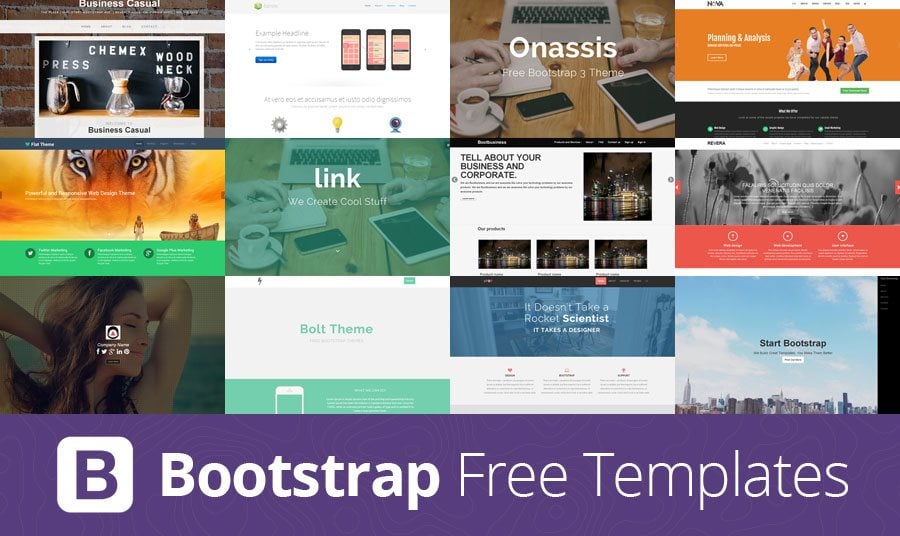
0 comments:
Post a Comment